| 
   
When you create your Facebook group, they give you a group name with a bunch of numbers in the link address. Like this: https://www.facebook.com/groups/308461373890919
How much better would it be if your texted link popped up with the name of the group right in it?!? So professional! https://www.facebook.com/groups/dianemk
Here's how to do that in just a few steps!


After you've made your group with these settings:
-Privacy on Private -Visibility on Visible -Only Admins can post to the group -Everyone can invite and accept guests
Take these steps to change your link to a Customized Name:
1. Go to your new FB Group page.
2. Click on Settings on the left side (if you're working in the "new" Facebook style and on a computer. It will be slightly different on a phone. You need to find the settings tab.
Take a look at these screenshots!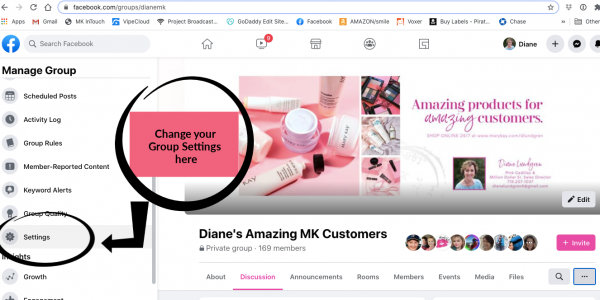 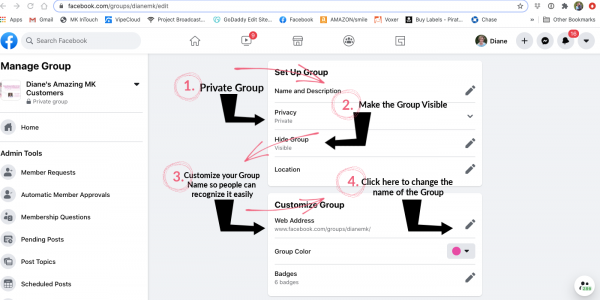
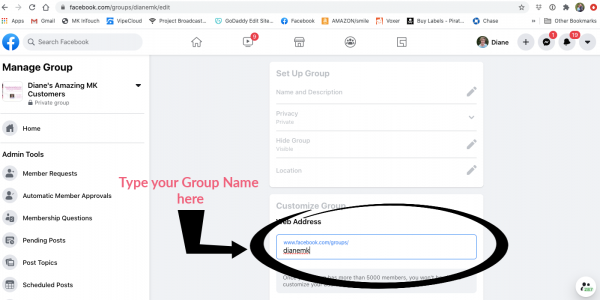
You can then send out a link that will be customized and professional! It will look like this! https://www.facebook.com/groups/dianemk
Instead of this:
https://www.facebook.com/groups/3084613738909191

I hope these tips will help you!
|